I will show you How to check your Junior WAEC or BECE Results online with the phone. You can also download your BECE 2023 timetable here. Do you know you can check your junior Waec or BECE results with your phone? With this post,
Download BECE 2023 Timetable
[download id=”1780″]
IS BECE 2023 timetable OUT? How do I check my BECE results? How do I verify my Junior Waec (BECE) 2023 result online? These are the two questions right now on the junior waec Exam.
In this article, I shall teach you the basic steps to verify your Junior waec result online without issues.
Well back to the issue on how to check your junior waec or BECE results. Note that BECE stands for Basic Education Certificate Examinations popularly know as junior Waec here.
How to Check Junior Waec or BECE Results Online.
This is how to check your BECE Result using the BECE Result Checker
- Firstly you need to buy a NECO Result Scratch Card at any NECO office or Cyber cafe for you to be able to view your result successfully.
- Then Visit mynecoexams.com/results/
- Select the BECE in the Exam Type Section
- Select the exam year 2023
- Scratch the result checking card and type in the PIN
- Enter the Examination number in the space provided
- Click the “Check my Result” button, then a pop-up page will display with your result.
- Congratulations
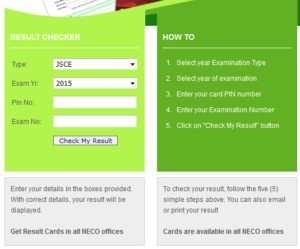
Remember: A candidate is considered to have passed the BECE if he/she has passes in six subjects including English and Mathematics.
To Print Your BECE or Junior WAEC Result.
After you might have gotten your result on the system or mobile phone, this are the procedure to go after on how to print the results,
- Connect a printing machine to your system if you have one
- Press Ctrl P on your keyboard, or click on print on your computer
- Or If you’re using mobile phone download the result in PDF and visit any nearest cyber cafe to print.
I wish you the very best in your examination!!!
Also Read: How to pass waec exam in one attempt
Wrapping up…
Now that you have known How to check your Junior Waec or BECE Results with phone,If you find this post useful, please do not fail to share on Facebook, Twitter, WhatsApp, etc. using the buttons below. It will definitely help someone out there.
FAQs
How can I check my Junior WAEC or BECE results online?
- To check your Junior WAEC (BECE) results online, follow these steps:
- Visit the official website for your country’s BECE results portal (e.g., NECO, WAEC, GES for Ghana).
- Select the appropriate result-checking option (e.g., “Check BECE Results”).
- Enter your exam year, exam number, and PIN or scratch card details (if required).
- Click the “Submit” or “Check Result” button to view your results.
What information do I need to check my BECE results online?
- To check your BECE results online, you will need:
- Your exam number (from your exam registration slip).
- The examination year (e.g., 2024).
- A PIN or scratch card (if required by your country’s exam body).
- An active internet connection and access to the official results-checking website.
What should I do if my BECE result isn’t displaying after submission?
- If your BECE result isn’t displaying after submitting your details:
- Ensure that you entered the correct exam number and PIN.
- Verify that the exam year is accurate.
- Check your internet connection and try refreshing the page.
- If the problem persists, contact your school or the examination body’s customer support for assistance.
Kindly join our facebook group for the latest waec news







I want to check my BECE results for 2018 without asking pin